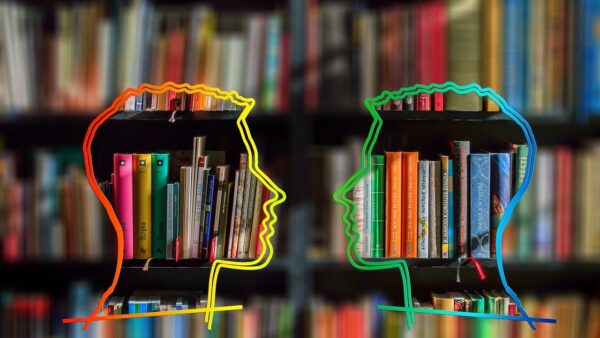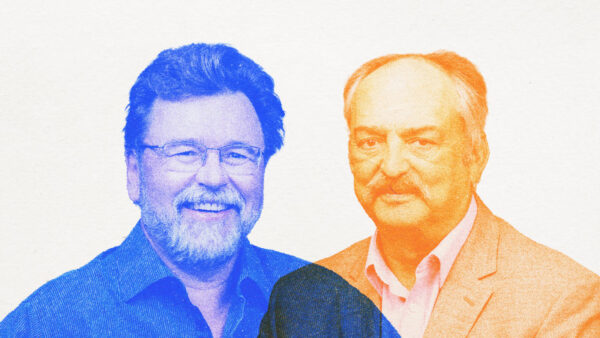Climate FieldView and CLAAS TELEMATICS can now be connected through the CLAAS application programming interface (API) to enable easy data exchange for field-specific, site-specific documentation.
Successfully applying fertilizer and crop protection and enacting planting and sowing strategies requires accurate information about the previous years’ yields. To ensure the information is delivered seamlessly, the FieldView platform and CLAAS TELEMATICS portal can now be connected via the CLAAS API — offering access to new data science capabilities by ensuring seamless transfer of harvest information and insights.
API in Action
The Automatic Documentation add-on option in CLAAS TELEMATICS facilitates driver-independent, field-specific and site-specific documentation, making it possible to obtain a complete overview of each field worked taking account of all recorded parameters. And, in addition to machine data and consumption figures, yield data and measurements from NIR sensors, for example, can also be documented. When a farmer or contractor connects their CLAAS TELEMATICS account to their FieldView account via the CLAAS API, the documented harvest values from the TELEMATICS system are retrieved and sent to the FieldView user’s inbox as posting proposals. From there, the customer can select the files they’d like to sync with their FieldView account and further process the complete field-related documentation in FieldView.
With this connectivity, yield values and yield maps from a CLAAS combine harvester can be used in FieldView to generate site-specific planting prescriptions or fertilizer maps for the coming season, helping farmers increase their profitability, actively manage risk and save valuable time by gathering data and conducting analysis all in one place.
Each individual customer connects their two accounts. Agronomic information is exchanged only between the accounts of FieldView and CLAAS TELEMATICS customers who chose to enable the offering. Farmers or contractors can independently revoke the connection in the CLAAS TELEMATICS or FieldView portal at any time and disable the data exchange.